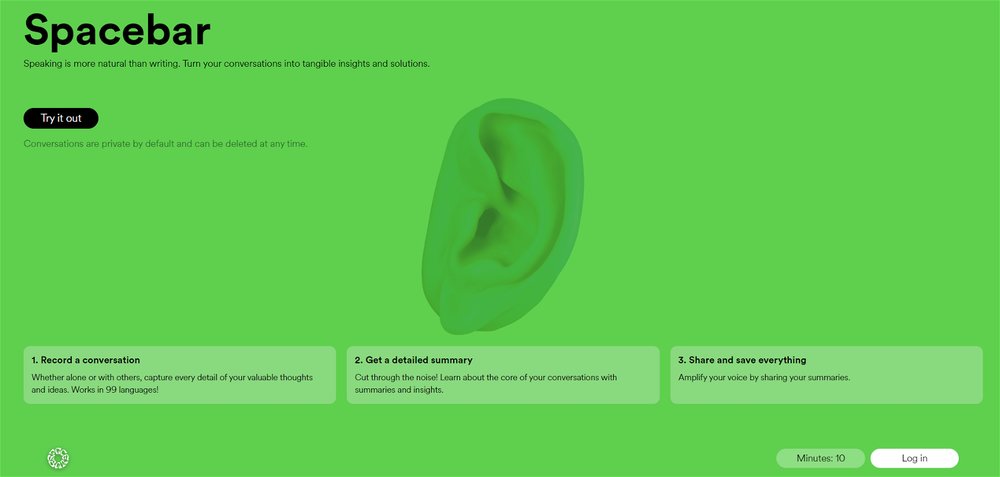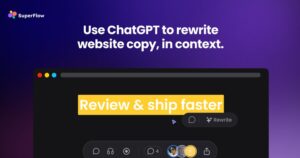Description of Spacebar
TLDL (Too Long Not Listening) – is an artificial intelligence tool that transforms conversational dialogues into tangible ideas and solutions. It aims to provide a more natural alternative to writing, allowing users to record and capture the details of their valuable thoughts and ideas, both individually and collaboratively. The tool supports communication in 99 languages. One of the key features of TLDL is the ability to generate detailed summaries and insights from conversations, helping users cut through the noise and focus on the core content. These summaries can be shared with other users by adding them to the user’s information, voice, and collaboration. Additionally, users have the option to save or delete conversations according to their privacy preferences. TLDL is an experiment by Space at the intersection of artificial intelligence and culture. It is a voice-to-text conversion tool designed for recording daily conversations and ideas. The main focus is to make it accessible and user-friendly, to make it free for everyone in the future. The development of the tool is ongoing, as indicated by the version number (V0.4.8) mentioned in the description. For additional information or support, users can contact Space through their Twitter account or email support. TLDL offers a promising solution for people in need of an AI-based tool to transcribe and summarize conversational dialogues, enhancing productivity and communication.
Answers to Questions about Spacebar
What is TLDL by Space?
TLDL by Spacebar is an artificial intelligence tool that turns conversational dialogues into tangible ideas and solutions. It provides a more natural alternative to writing by allowing users to capture the details of their valuable thoughts and ideas. Essentially, it is a voice-to-text conversion tool created by people for people.
What is the main functionality of TLDL?
The main functionality of TLDL lies in transcribing and summarizing conversational dialogues. It helps users recognize the main content of conversations and provides detailed summaries as well as valuable information.
Which languages are supported by TLDL?
TLDL supports communication in 99 languages.
How does TLDL summarize conversations?
TLDL uses cutting-edge artificial intelligence to cut through the noise in conversations and focus on the key points. It contains detailed summaries and information from conversations, making it easier for users to understand and remember important points.
Can I share summaries of my conversations using TLDL?
Yes, you can share summaries of your conversations using TLDL. This feature helps enhance your voice and facilitates collaboration.
Can conversations be deleted in TLDL?
Yes, you can delete conversations in TLDL. Conversations are confidential by default and can be deleted at any time based on user privacy settings.
Who developed TLDL?
TLDL was developed by Spacebar, operating at the intersection of artificial intelligence and culture.
Is TLDL user-friendly?
Yes, TLDL is designed to be user-friendly. The design goal is to make it accessible and easy to use for users.
Is TLDL expected to be free to use in the future?
Yes, TLDL is expected to be free to use in the future. According to their website, they are experimenting with ways to make artificial intelligence accessible to everyone.
What is the current version of TLDL?
The current version of TLDL, as indicated on their website, is V0.4.8.
How can I get support for TLDL?
To get support for TLDL, users can contact Space through their Twitter account or via email.
How TLDL Can Improve Productivity and Communication?
TLDL can enhance productivity and communication by turning verbal conversations into tangible ideas and solutions. By summarizing conversations, it reduces the time needed to review or summarize them, thereby increasing work productivity. Additionally, sharing these summaries can improve communication among team members, enhance the user’s voice, and facilitate collaboration.
Is TLDL Just Transcription or Can It Do More?
TLDL is not just for transcription; it’s for more than that. It transcribes, summarizes, and provides insights from oral conversations, turning them into actionable data.
Are My Call Records Private in TLDL?
Yes, your call records are private in TLDL. They are private by default and can be deleted at any time according to user privacy settings.
Can TLDL Work with Any Communication Apps?
There is no information on their website about TLDL’s compatibility with any communication apps.
Can TLDL Provide Information from My Conversations?
Yes, TLDL provides information from your conversations. It cuts through the noise and provides users with the main content of their conversations in the form of summaries and insights.
In What Scenarios Can I Effectively Use TLDL?
TLDL can be effectively used in scenarios such as team meetings, brainstorming sessions, interviews, and any situations involving oral conversations that need to be transcribed and summarized for useful information.
How Does TLDL Turn My Conversations into Real Ideas and Solutions?
TLDL turns your conversations into tangible ideas and solutions by transcribing and summarizing them. It reduces noise and provides users with detailed summaries and information from conversations, allowing users to focus on important points and take necessary actions.
How Does TLDL Improve My Voice?
TLDL strengthens your voice by transcribing and summarizing your conversations, which can then be shared with others. This helps more effectively spread your ideas and messages.
How Can I Leave Feedback about TLDL?
Users can leave feedback about TLDL using the “give feedback (V0.4.8)” option mentioned on their website.
Pros and Cons of Spacebar
Pros:
- Supports 99 languages
- Detailed conversation summaries
- Insights from conversations
- Shared conversation summaries
- Ability to save/delete conversations
- Free to use
- Voice-to-text conversion feature
- Designed for daily use
- Great for collaboration
- Ensures privacy
- Accessible and user-friendly
- Regular updates and support
- Welcomes feedback
- Integration with social media
- Available email support
- Reduces noise
- Private by default
- Allows recording of conversations
- Messages can be shared
- Helps improve productivity and communication
- Turns verbal conversations into ideas
- Targets individuals and employees
- Enhances user voice
- Experimenting with free models
- Helps capture your thoughts
Cons:
- Only supports verbal conversations
- Potential privacy issues
- Development stage, possible bugs
- Supported only via Twitter, email
- Unstable as version control continues
- Not yet free
- Unclear language processing
- Lack of usability details
- Limited collaboration features
- Unclear text output predictions