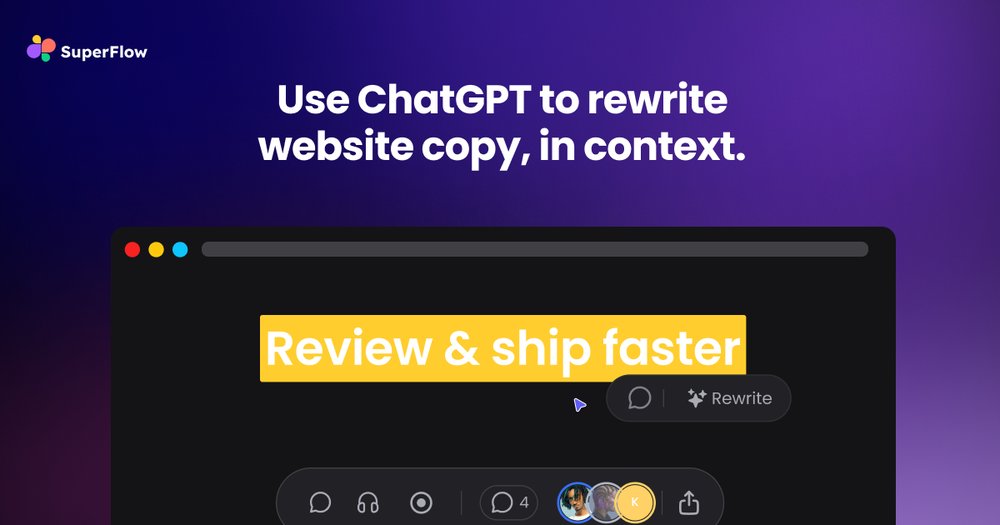Description:
Superflow is a next-generation website verification tool designed for modern web agencies. It allows users to add multimedia annotations to websites in real time, create copies using ChatGPT, manage tasks, record, and share them for review. It additionally integrates with various other tools like Clickup, Webflow, Asana, and Slack.
Superflow Rewrite is an AI-based tool designed to help web agencies and teams create attractive headlines and product descriptions with minimal effort. It integrates with ChatGPT, an AI-based platform that enables users to generate copies in seconds. Superflow Rewrite enables users to annotate websites in real-time, assign tasks, generate copies automatically, and collaborate on projects in real-time. It also offers a task manager to keep everyone on the same page, and personal annotations for more important tasks. Integration with other tools such as Clickup, Webflow, Asana, and Slack simplifies task usage and tracking. Superflow Rewrite is simple to configure and operate, as it comes with a script that can be integrated into your website in under five minutes. It also offers a 14-day free trial and three different pricing plans to choose from depending on your needs. With Superflow Rewrite, you can save time on iterations and create products that your clients will love.
Answers to Questions about Superflow Rewrite:
What is Superflow Rewrite?
Superflow Rewrite is an AI-powered solution crafted to assist web teams and agencies in effortlessly crafting engaging headlines and product descriptions. This tool provides a platform for annotating websites in real-time, automatically creating copies, assigning tasks, and collaborating on products in real time.
How does Superflow Rewrite integrate with ChatGPT?
Superflow Rewrite includes ChatGPT, an advanced AI-based platform that allows for quick copy generation. Users have the ability to choose specific text and request ChatGPT to rephrase it, allowing them to swiftly update their website with fresh copy in mere seconds.
What features does Superflow Rewrite offer?
Superflow Rewrite offers numerous features, including real-time website annotation, automatic copy generation, real-time product collaboration, and task management. It also integrates with other tools such as Slack, Clickup, and Asana. Users can add multimedia annotations and provide feedback, including video, text, attachments, and screen recordings. Personal comments can also be added.
What are the advantages of using Superflow Rewrite compared to traditional methods?
Superflow Rewrite offers superior efficiency compared to traditional methods. It not only reduces the workload often associated with drafting projects but also speeds up and simplifies the process. The annotation feature allows stakeholders to provide direct feedback, and collaborative work on live products enables real-time changes. Additionally, integration with widely used platforms such as Slack and Asana ensures consistency in the actions of all stakeholders.
How does Superflow Rewrite operate as a task manager?
Superflow Rewrite acts as a task manager, allowing users to convert comments into tasks and assign them to appropriate team members. This feature enables users to monitor progress and share updates with all stakeholders, thereby enhancing project management and teamwork.
Can I use Superflow Rewrite for confidential tasks?
Yes, Superflow Rewrite allows users to create personal annotations that are visible only to team members, making it suitable for confidential tasks.
How does Superflow Rewrite integrate with other tools such as Clickup, Webflow, Asana, and Slack?
Superflow Rewrite is engineered for seamless integration with a variety of tools, such as Clickup, Webflow, Asana, and Slack. These integrations allow users to manage tasks and collaborate on live products directly from Superflow without switching between tools, thereby optimizing their workflow.
How can I install Superflow Rewrite on my website?
You can easily install Superflow Rewrite on your website by adding a script. The process takes less than five minutes and, once completed, allows you to enable viewing mode, comment on websites in real-time, and collaborate on products in real-time directly from the site.
What is the installation process for Superflow Rewrite?
The installation process for Superflow Rewrite is simple. Users simply need to select their website and add the Superflow script to it. After publication, they can enable viewing mode, comment on websites in real time, manage tasks, and collaborate directly with their team.
What are the available Superflow Rewrite plans, and what sets them apart from each other?
Superflow Rewrite offers three plans: Freelancer, Agency, and Agency Pro. The Freelancer plan includes 3 active projects, 5 employees per project, and 10 GB of storage. The Agency plan expands the service, offering an unlimited number of projects, 5 employees per project, 100 GB of storage, and two integrations. The Agency Pro plan offers all the features of the Agency plan with additional benefits such as 10 employees per project, 500 GB of storage, unlimited integrations, personal annotations, and special support.
How does the 14-day free trial of Superflow Rewrite work?
Superflow Rewrite provides a 14-day free trial period, enabling users to evaluate its functionality before committing to a purchase.This trial provides full access to all features, giving potential subscribers a complete overview of the product.
What Do I Get with a Superflow Rewrite Subscription?
With a Superflow Rewrite subscription, users gain access to features such as real-time website annotation, task assignment and management, collaborative work on working products, and the use of artificial intelligence technology for automatic copy creation. Depending on the subscription level, users may also receive benefits such as unlimited projects and integrations, personal annotations, increased storage volume, and specialized support.
Can Superflow Rewrite Help Improve My Product Descriptions?
Yes, Superflow Rewrite can help improve your product descriptions. With the ability to automatically generate text using artificial intelligence technology, it can provide fresh, engaging content designed to attract and retain user attention.
Does Superflow Rewrite Provide Real-Time Website Annotations?
Yes, users can annotate websites in real-time using Superflow Rewrite. These annotations can include text, video, attachments, and screen recordings, providing extensive feedback options.
How Effective is SuperFlow Rewrite in Creating Website Copy and Headlines?
SuperFlow Rewrite is extremely effective in creating website copy and headlines. It utilizes the capabilities of artificial intelligence, specifically the ChatGPT platform, to generate headlines and copies with high conversion rates for user websites in seconds. This reduces the time traditionally spent on these tasks and improves the overall quality of website content.
What Does Automatic Copy Creation in Superflow Rewrite Entail?
Automatic copy creation in Superflow Rewrite means that the system uses artificial intelligence, particularly the ChatGPT platform, to automatically write or rewrite text. Users can ask ChatGPT to rewrite the selected text, and it will generate a new version that they can directly use to update their website content.
Does Superflow Rewrite Support Live Collaboration on Projects?
Yes, Superflow Rewrite offers live collaboration on projects in real time. This allows users to collaborate on products in real-time, making updates and adjustments in real-time. This feature eliminates delays inherent in traditional methods, making the entire process much more efficient.
Can I Manage My Tasks on the Superflow Rewrite Platform?
Yes, Superflow Rewrite allows users to manage tasks on its platform. Users can convert comments into tasks, assign them to team members, and track their progress, simplifying project management and improving collaboration between teams.
Does Superflow Rewrite Support Private Annotations?
Yes, Superflow Rewrite supports private annotations. This feature allows users to create notes that are visible only to team members, thereby ensuring confidentiality where needed.
What Type of Content Can Superflow Rewrite Help Me Create?
Superflow Rewrite can help users create diverse content for their websites, particularly in terms of product names and descriptions. By using artificial intelligence technology, it can generate compelling, high-converting copies that enhance the attractiveness and effectiveness of user website content.
Pros and Cons of Superflow Rewrite:
Pros:
- Creates attractive headlines
- Automatically generates product descriptions
- Integrated with ChatGPT
- Comments on websites in real-time
- Automatically assigns tasks
- Real-time collaboration on products
- Built-in task manager
- Personal annotations feature
- Integrates with ClickUp
- Integrates with Webflow
- Integrates with Asana
- Integrates with Slack
- Easy setup
- Quick script addition to the site
- Offers a 14-day free trial
- Multiple pricing plans
- High conversion with copywriting
- Faster feedback reception
- Efficient task management
- Allows multimedia annotations
- Tracks task progress
- Includes customer feedback
- Web agencies can work efficiently
- Site linked with the app
- Creates tasks directly from the app
- Generates copy using ChatGPT
- Flexible annotation parameters
- Detailed feedback
- Multimedia attachments
- Simplifies screen recording
- Task assignment in the app
- Personal comments visible to the team
- Website viewing mode
- Mobile device compatibility
- Allows annotations on websites
- Facilitates real-time design viewing
- Allows text rewriting
- Integrates multimedia annotations
- Includes screen recordings
- Comprehensive customer communication
- Optimizes collaboration
- Suitable plans for freelancers
- Reasonable agency plans
- No credit card required for trial
- Design verification features
- Efficient setup process
- Site script addition feature
- Live demonstrations available
- Unlimited projects in premium plans
- Additional storage in premium plans
- Webhooks in premium plans
Cons:
- Limited integration capabilities
- Short free trial version
- Potentially high monthly expenses
- No open-source code
- Programming knowledge may be required
- Depends on other platforms
- Ambiguous annotation protection
- Limited storage capabilities
- Task management may be basic
- Compatibility with mobile devices unknown