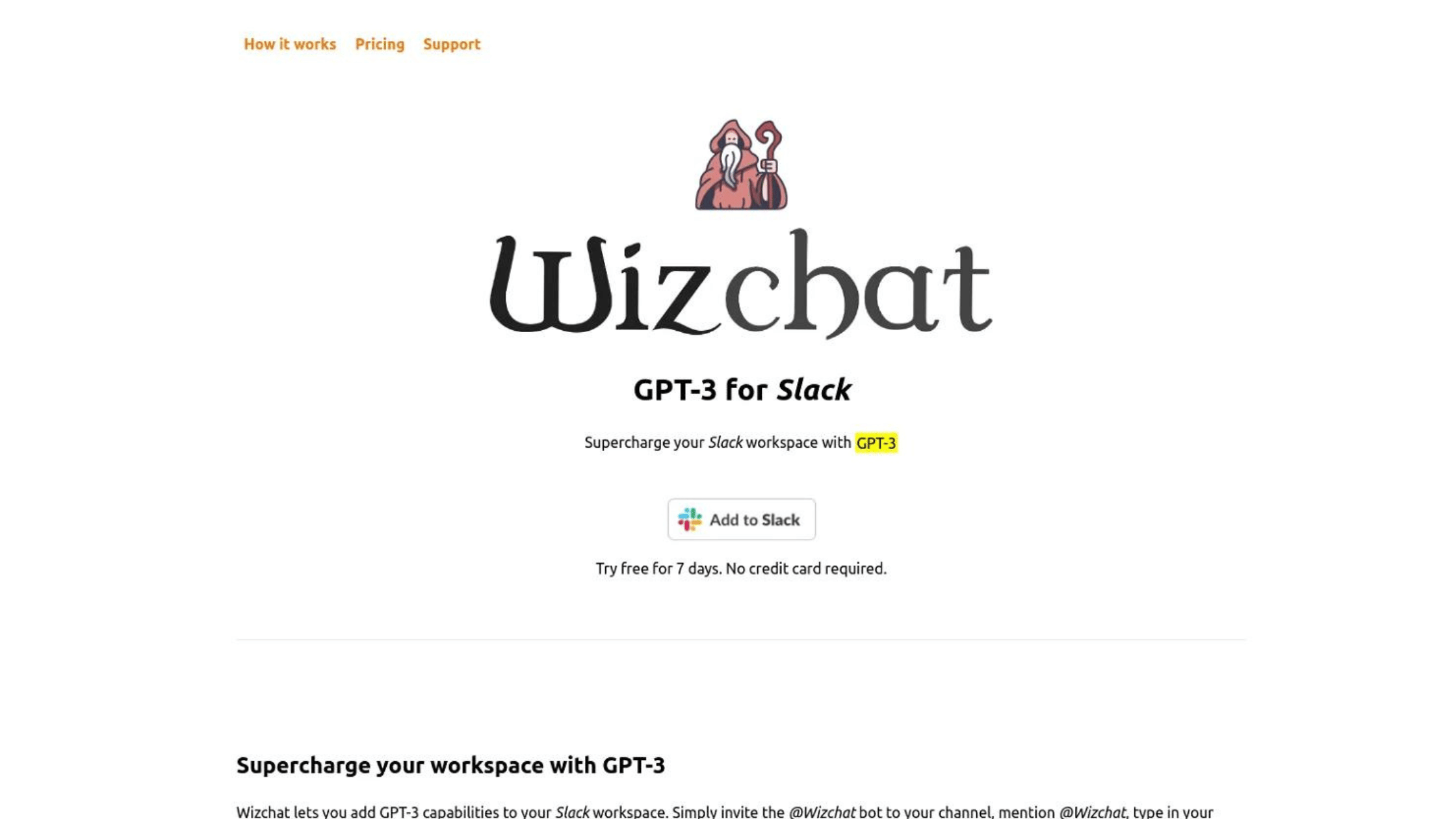Description of Wiz.chat
Wiz.chat is a tool that brings GPT-3 capabilities into Slack workspaces. It allows users to ask questions and summarize the content of URLs simply by mentioning @Wizchat and typing their query.
Wiz.chat is a powerful artificial intelligence tool for Slack, utilizing GPT-3 technology to enhance your workspace and boost productivity.Using Wiz.chat, you can effortlessly add the @Wizchat bot to your channel, tag @Wizchat, input your query, and experience the capabilities of GPT-3 firsthand.
It also enables scanning of URL addresses and using the content in prompts, summarizing, and asking questions about the links. The tool offers a 7-day free trial without the need for a credit card and has various pricing plans depending on the size of your team.
This is a product of Gulan28, for additional information, you can contact them at hello@gulan28.com.
Answers to Wiz.chat Questions
What is Wiz.chat?
Wiz.chat is a powerful artificial intelligence tool for Slack, enhancing productivity and utilizing GPT-3 technology.
How does Wiz.chat work?
Wiz.chat works by invitation to a Slack channel. Once there, users can mention @Wizchat, input a prompt, and see the capabilities of GPT-3 in action. It can also scan URL addresses and use the content in responses.
What is GPT-3 technology?
GPT-3, or Generative Pretrained Transformer 3, is the third iteration of an autoregressive language model that uses deep learning to generate human-like text. It is known for its ability to understand, interpret, and generate meaningful and relevant outputs.
How is Wiz.chat integrated into Slack?
Wiz.chat integrates into Slack as a chatbot that can be invited to any active channel. Users simply need to mention @Wizchat and input a prompt.
How to use Wiz.chat in my Slack channel?
To use Wiz.chat in your Slack channel, you need to invite the @Wizchat bot to your channel, then mention @Wizchat and input your prompt.
Can Wiz.chat interact with URL addresses and how?
Wiz.chat can scan URL addresses and use the content of your prompt. This means it can extract data from the URL and use it to provide information or answer queries.
What is the meaning of “summarize and ask questions about your links”?
“Summarize and ask questions about your links” means that Wiz.chat can analyze the web pages you link to in conversation, summarize their content, and ask or answer questions based on the summarized information.
What is the cost of using Wiz.chat?
The cost of Wiz.chat starts at $39 per month for teams of 0-25 people, $99 for teams of 25-100 people. Prices for teams larger than 100 people can be obtained by contacting Wiz.chat directly.
Are there different pricing plans for Wiz.chat?
Yes, Wiz.chat offers different pricing plans depending on the size of your team.
How can I try Wiz.chat for free?
You can try Wiz.chat with a 7-day free trial, which you can easily avail of on their website.
Is my credit card information required for the free trial of Wiz.chat?
No, your credit card information is not necessary for the free trial of Wiz.chat.
What does “enhance your Slack workspace with GPT-3” mean?
“Enhance your Slack workspace with GPT-3” refers to the process of boosting the effectiveness and productivity of your Slack workspace by integrating Wiz.chat, a bot that utilizes advanced GPT-3 technology. This refers to enabling smoother, faster, and more effective communication and operations.
Is the cost of Wiz.chat determined by the size of my team?
Yes, the cost of Wiz.chat depends on the size of your team: separate plans for teams of 0-25, 25-100, and over 100 people (prices available upon request).
What can I expect from Wiz.chat as a productivity enhancement tool?
As a productivity enhancement tool, Wiz.chat can increase the efficiency and productivity of your team in Slack. It can help you summarize and ask questions about related content, as well as utilize the powerful language capabilities of GPT-3 to expand your workspace.
Who can I contact with questions about Wiz.chat?
You can ask questions about Wiz.chat by contacting contacthello@gulan28.com.
How does Wiz.chat increase my team’s productivity?
Wiz.chat increases your team’s productivity by providing intelligent and powerful communication using GPT-3 technology. This helps you extract information from URLs, summarize, generate queries, and respond to them, making collaboration more efficient and effective.
Who is Gulan28 and what are their relations with Wiz.chat?
Gulan28 is the company behind Wiz.chat. They are the creators of the Wiz.chat tool.
How to add Wiz.chat to my Slack?
You can add Wiz.chat to your Slack by clicking the “Add to Slack” button on their website, which will redirect you to the slack.com page for further processing.
Is Wiz.chat compatible with multiple platforms, or is it limited to Slack?
Based on the information provided on their website, Wiz.chat is mentioned only for use in Slack. It is not specified whether it can be used on any other platform.
Pros and Cons of Wiz.chat
Pros
- Integrates with Slack
- Utilizes GPT-3 technology.
- Can scan URL addresses
- Summarizes links
- Allows asking and receiving answers about links
- Offers a free trial
- No credit card required for the trial
- Pricing plans depend on team size
Cons
- Only for Slack
- No multilingual support
- Price depends on team size
- Limited free trial
- No control over URL scanning
- No API
- Standalone mode not specified
- Depends on GPT-3 updates
- No customization options
- No option for local hosting