In the Indian streaming market, numerous services dominate, and with the ever-growing popularity of web series, subscription prices have also surged significantly. In this realm, JioCinema, initially launched alongside the public release of Jio in 2016, stands out with its free streaming offerings supported by advertisements.
JioCinema, once exclusive to Jio customers, is now available for free to all users, regardless of their mobile network. The good news is that you can also install the app on the big screen in your living room, including Android TVs with excellent value for money, released under Xiaomi’s well-known family brands, Mi and Redmi.
You’ve previously streamed content from JioCinema on your phone or tablet. This is Jio’s attempt to enter the digital television space, providing the masses with top-notch entertainment. The content catalog includes a wide range of movies, TV shows, web series, documentaries, and music videos.
Among JioCinema’s notable third-party content partners are ALTBalaji, Eros Now, Hoichoi, Paramount Pictures, Sony, Sun NXT, Shemaroo Entertainment, Viacom18, Zee Entertainment, and others.
This diverse library of aggregated content ensures that viewers can stream movies and shows in their preferred languages, including Hindi, English, Bengali, Bhojpuri, Kannada, Malayalam, Marathi, Punjabi, Tamil, and Telugu. Dubbed content is also available.
Does JioCinema offer live sports broadcasts?
On-demand movies and series are not the only offerings from JioCinema. The service occasionally broadcasts live coverage of anticipated sports events for free. However, after Viacom18 transferred all its rights to broadcast sports competitions to Voot, JioCinema became one of the leading destinations for sports enthusiasts.
JioCinema features a dedicated sports section offering live broadcasts, on-demand replays, highlights, results tables, and short clips of major cricket and football competitions. It includes the Indian Premier League (IPL), International ODI Championship, FIFA World Cup, U-17 World Cup, UEFA Europa League, Champions League, English Premier League, Serie A, as well as basketball, tennis, and more.
JioCinema TV App Features:
• Explore over 100,000 captivating hours of movies, originals, and videos on JioCinema.
• Stay updated on the latest sports events with live broadcasts, match replays, highlights, interviews, and more.
• Selected content, including live sports broadcasts, is available to watch in up to 4K (2160p) resolution with quality options.
• Resume watching on the big screen from where you left off on your phone or tablet.
• With Chromecast support, you can cast your favorite movies and shows to the TV screen without using the remote control.
It’s worth noting that JioCinema is free for everyone, including Jio and non-Jio users (e.g., Airtel, BSNL, Vi). While logging in may not be required, linking your mobile number unlocks personalized recommendations, a watchlist, and the ability to resume playback on compatible devices, including your Mi/Redmi/Xiaomi Smart TV.
Install JioCinema on Xiaomi / Mi / Redmi Smart TV
JioCinema supports Android TVs, which means you can easily install it on your Xiaomi, Mi, or Redmi Smart TV, as well as Mi Box and TV Stick through the built-in Play Store. Follow the instructions below if you’re unsure how to do this:
- Hold the “Home” button on your TV remote to access the app menu.
- Find and select Google Play Store from the list of apps.
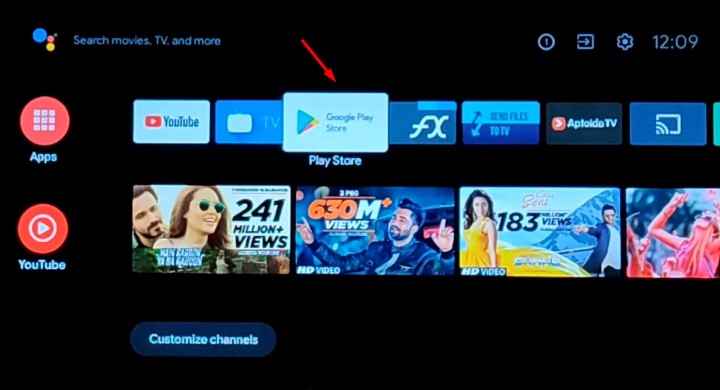
- Navigate to the search icon (magnifying glass) at the top of the Play Store home page.
- Using the on-screen keyboard, type “JioCinema,” then select the relevant result from the search list.
- On the preview screen, where you see the description and JioCinema app display, press the Install button.
To open JioCinema, go to the “Your apps” screen (refer to Step 1 above), scroll down, and click on the icon of the respective app.
If you want to add it to the “Favorite apps” row on the main screen, highlight JioCinema in the list of apps, press and hold the selection button on the remote, and choose “Add to favorites” among the options. You can also select “Move” to place the app where you prefer.
Install JioCinema Remotely on Your Mi TV
Assuming you are using an Android phone or tablet connected to the same Google account as your Mi or Redmi Android TV, downloading JioCinema on it is even easier.
- Open the Play Store on your mobile device and find the JioCinema app in the top search bar.
- You should see a small arrow icon next to the “Install” label on the app’s information page. Touch it, select your Xiaomi Android TV, and press “Install.”
If your TV is turned on and connected, JioCinema will start installing in a few moments. Otherwise, it will begin upon the next TV power-up.
Using JioCinema on Xiaomi / Mi / Redmi Smart TV
JioCinema has an intuitive user interface that is easy to navigate with the Mi Remote. Upon opening JioCinema for the first time, users land directly on the home page, listing popular and curated movies in different categories that dynamically change based on user preferences.
Navigating to the left side of the JioCinema app opens the navigation menu. It consists of the following sections: Home, Sports, Movies, and TV shows. Those wanting to return to a specific movie or show on JioCinema can also utilize the search feature.
The ‘My List’ feature from JioCinema is your personal queue for watching movies and TV shows. It allows you to add endless titles and have seamless access to them on all your devices. All you need to do is select the content and press “Add to List.”
If you want to log into the JioCinema app on your Mi, Redmi, or Xiaomi Smart TV, followthese steps:
- Open the left navigation panel and select “Sign In” at the top.
- On the next screen, tap where it says “Sign In with Mobile.” The option to sign in from another device is still under development, at least at the time of writing.
- Carefully enter your 10-digit mobile number in the required field and press Continue.4. Enter the one-time password (OTP) received on your mobile number, then continue.
That’s how simple it is. Now, with just a few clicks, you can watch your favorite movie, series, or sports event on JioCinema. Access preferred content across various categories or choose a title on the app’s home page.
Additionally, JioCinema is integrated into Xiaomi’s PatchWall interface, accessible from the main screen of your TV or by pressing the PatchWall remote button. If you are paying for other OTT streaming subscriptions, this should streamline on-demand use.
Cast JioCinema onto Your Xiaomi / Mi / Redmi Smart TV
You may have noticed Chromecast support when familiarizing yourself with JioCinema’s features above. Since almost every Mi, Redmi, and Xiaomi Android TV comes with built-in Chromecast, you can use the JioCinema mobile app (Android | iOS) to cast whatever you want to watch on your TV without installing the TV app without using the remote control.
Once you confirm that your mobile device and Smart TV are connected to the same home internet (via Wi-Fi or Ethernet), follow these steps:
- Launch JioCinema on your phone or tablet.
- Touch the Cast icon (three horizontal bars) in the top-right corner next to the search option (magnifying glass).
- Select your Mi, Redmi, or Xiaomi Android TV from the list of devices.
After successfully connecting, choose the content you want to cast. It should play on your big screen. You can use your mobile device as a remote control to manage playback and adjust the volume and video quality.
Conclusion
That’s all we have regarding how to watch JioCinema on Xiaomi, Mi, or Redmi Smart TVs. It’s worth noting that all three brands fall under the same larger company, Xiaomi, and use the same Android TV software with PatchWall integration. Therefore, all the steps and instructions provided in this guide should be applicable to your specific model.

