- Content
- Mobility and reliability
- Two screens
- Modern communications and ergonomics
- Representation
- Battery life
- Pros and cons
2020 has been a successful year for ASUS. According to Gartner, the company entered the top five with the most impressive growth in the Windows PC market – 13.7%.

And this is natural. ASUS provides consumers with powerful, innovative products and develops them consistently.
When the company introduced the first laptop with an optional ScreenPad in 2018, many saw it as a marketing experiment worth talking about and forgetting. Two screens in a computer are not marketing but a fundamental tool that increases the productivity and comfort of working with the system.
The new ZenBook Duo 14 (UX482) is no longer a fancy novelty. Although, for users of notebooks from other manufacturers, these are still the technologies of tomorrow. Two screens have become the hallmark of ASUS notebooks, which other manufacturers have not been able to reproduce, although they are trying. For example, at the end of the year, the test was a gaming Omen 2X with two screens, which looks strange against the background of the ASUS ROG Zephyrus Duo 15.
ZenBook Duo 14 (UX482) is the evolutionary evolution of dual-screen laptops, where ASUS has honed its craft and refined everything to the smallest detail.
ZenBook Duo 14 helps you tackle tasks with style, calmness, efficiency, and fuss.

Mobility and reliability
It may seem that the new ASUS ZenBook Duo 14 looks almost unchanged, but it is not.
First, the new generation is 3mm thinner. Not so visually noticeable, but the laptop takes up even less space in a bag or backpack. In general, the computer, despite the diagonal of 14 inches and two screens, is ultra-compact. And the weight is about 1.6kg. Simultaneously, ASUS did not have to sacrifice functionality; the laptop retained all the variety of ports.
HDMI port and 2 USB Type-C Thunderbolt 4 ports that support charging and connecting 4K monitors.
There is a slot especially for microSD memory cards, USB 3.2 Gen 1 Type-A.
There is magnesium alloy with a classic concentric circle pattern

Perhaps the main visual difference is the redesigned ErgoLift hinge. In previous models, a hinge lifted a portion of the chassis, creating an additional ventilation gap, and positioned the keyboard itself at a comfortable angle for typing. The hinge now lifts not only the case but also the second laptop screen. It seems futuristic.
The ErgoLift hinge now lifts not only the body but also the second screen. This solution not only allows you to work more comfortably but also contributes to cooling. Air consumption increased by 49%.
Like most other ASUS laptops, ZenBook Duo 14 (UX482) is MIL-STD 810G certified. It has gone through a series of endurance exercises, including flex tests, high humidity tests, and high and low temperatures. The big bonus is that ASUS laptops can withstand up to 25 kilograms of pressure on the lid, which means you don’t have to worry if you accidentally check in your computer at the airport or squeeze it in your backpack.
The ZenBook Duo 14 (UX482) highlight is the second screen, which is as wide as the main screen.
Featuring a metal body, thin bezels around the screen, a second ScreenPad +, and a full-size keyboard that rises to a comfortable angle thanks to the ErgoLift hinge, the design, and ergonomics of ASUS ZenBook Duo 14 (UX482) are thought out to the smallest detail.

Two screens
ASUS ZenBook Duo 14 (UX482) has two screens, and the second, ScreenPad +, is at a comfortable angle for work and occupies the entire width of the case. Looking at the pictures, unfortunately, it is pretty challenging to imagine what kind of feeling the second screen gives in reality. There is a suspicion that the inability to provide every user a try and make sure that the solution is convenient is the main reason for the limited popularity of the entire ZenBook Duo line with two screens.
Using IPS LCD technology made the central touch screen 14 inches. It has Full HD resolution, powerful matte anti-reflective coating, and 400 nits of brightness. That is, you can comfortably work not only in the office but also while sitting in the park in summer (or in winter, MIL-STD 810G certificate promises stable operation at low temperatures).
One of the advantages of the screens in the latest models of ASUS notebooks is the accurate color reproduction, confirmed by the Pantone Validated certificate. Photos do not convey this; you have to go and watch it live. The screen is also certified by TUV Rheinland for low blue light emission.
The second ScreenPad + uses IPS LCD technology. 12.6 ” flat touchscreen, Full HD resolution, and 400 nits brightness, thanks to the ErgoLift hinge, lift to a 7 ° angle.
The angle of the screen makes it much more convenient to work with the stylus.

The ScreenPad + screen is with the top software novelty – a control panel for professional creative applications (Adobe After Effects, Photoshop, Premiere Pro, Lightroom Classic). The easiest way to compare the control panel is to a DJ console, on which there are the main switches and mixers. The board has four types of basic controls: dial, button, slider, scrolling. There are default control options, but the user can customize everything to their liking. In the future, ASUS promises to add even more apps that support the control panel.
Another innovation is the ability to use the ScreenPad + as a touchpad. Somehow, the feature reassures potential new users worried about the small size of the physical touchpad. However, the size of the touchpad is optimal for one-handed operation. That is not obvious, but after trying, you will immediately understand what the point is.
The ScreenPad + as a touchpad will probably expand the audience of the laptop since due to the location of the physical touchpad, the ASUS ZenBook Duo 14 (UX482) is a laptop for right-handers.
If desired, you can use the two screens as one large one.
The main feeling behind the ASUS ZenBook Duo 14 (UX482) is that you are working on a computer with two monitors. Simultaneously, work goes faster, as ASUS has tried in terms of comfort and ergonomics. For example, there is a physical button that allows you to swap windows between screens. Or you can customize your favorite application combinations and launch at the click of a button.
Plus, using the MyASUS app, you can connect your smartphone and mirror it to ScreenPad +.

Modern communications and ergonomics
The ZenBook Duo 14 (UX482) has a whole host of small but important details to note. The easiest way to list them is in points:
The laptop has a Windows Hello IR camera. That is, ZenBook Duo 14 (UX482) will recognize its user by sight. The technology works great in the dark too.
The ZenBook Duo 14 (UX482) has an excellent sound from Harman Kardon. Another critical point is that the ErgoLift hinge, which lifts the laptop, allows for better sound quality. For its size, the computer sounds very powerful.
Thanks to USB Type-C Thunderbolt, you can connect either a pair of 4K monitors or an 8K monitor to your laptop.
The laptop has a WiFi 6 module, which is already good. Better yet, there’s ASUS WiFi Master Premium. That is a proprietary ASUS technology that increases the stability and quality of the connection when working with a weak or “noisy” signal.
The proprietary ASUS Pen stylus supports 4096 pressure levels. However, a nice touch is that the laptop also supports third-party styluses.
Despite the unusual placement of the keyboard and touchpad, the laptop is comfortable to work with. The touchpad is easy for right-handed use. It is comfortable.
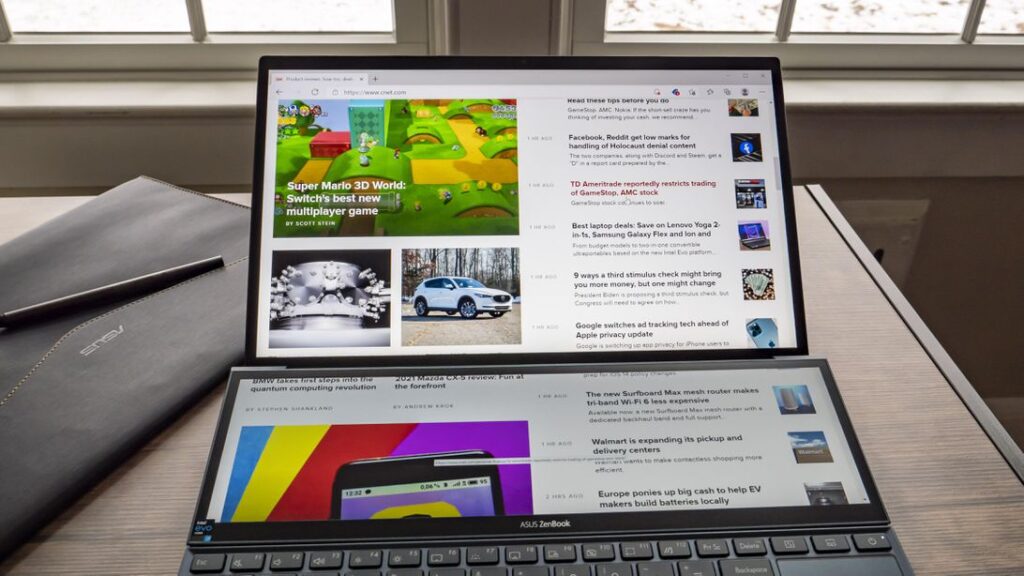
Representation
The performance can be said in a nutshell: it meets all the requirements of the Intel Evo standard and even surpasses them.
Intel Evo is an Intel initiative that includes a set of features that a modern laptop should have. The idea is that the buyer, the sticker with the Intel Evo logo, knows that he has a computer that can run on battery for at least 9 hours in authentic tasks, wakes up and starts instantly, and has high-performance and modern hardware. Wireless connections.
The laptop uses 11th Gen Intel processors with powerful Iris Xe integrated graphics. Maximum RAM is 32GB, and PCIe® 3.0 storage is up to 1TB. Obviously, with such characteristics, the laptop passes all the performance tests with a bang. By the way, for those who still want more, there are configurations with the new graphics NVIDIA GeForce MX450.

Benchmarks:
- Geekbench 5: single-core 1532 / multi-core 5546
- Cinebench R20: CPU – 1977, Single Core – 541cc
- PСMark 5008 (total 10137, performance 6980, digital content creation 4819)
- 3DMark:
- Wildlife: 13432
- Fire Strike 5283 (graphics 5806, physics 13710, combined test 2035)
- Time Spy 1824 (graphics 1652, CPU 4486)
- Night Raid 17 642 (graphics 22 543, processor 7905)
- CrystalDIsk Mark: 3528 MB / s Read / 2944 MB / s Write
- The ZenBook Duo 14 (UX482) has many options. In addition to the branded folder in which you can carry your laptop, the set includes an additional magnetic stand-stand for the bottom cover of the device. It makes it even more convenient to place the laptop on a table or your lap. The cool solution that other manufacturers should adopt.
With a highly efficient cooling system with 10mm heat pipes and 59-blade fans, the 11th Gen Intel Core processor delivers a maximum TPP of 28W. The increase in performance in the full power mode reaches 40%.
It is also important to note that an engineering solution that raises the second screen, which increases airflow by 49%, helps calm the laptop effectively.
Or, more simply, the laptop does not overheat, does not make noise, and works stably for a long time under maximum load. That is especially useful in situations where, for example, Adobe Premiere is rendering video. I think everyone who worked in the program had concerns when the computer overheated and hung. The ZenBook Duo 14 (UX482) won’t have this problem.

Battery life
ASUS ZenBook Duo 14 (UX482) beats many competitors in battery life. No secrets. It’s simple.
Intel Evo promises that the laptop will withstand 9 hours of actual work. ASUS promises that with an average brightness of both screens + WiFi in standard tasks, the computer will work up to 17 hours. In everyday tasks, when watching Netflix, it can withstand about 12 hours of work. If you turn off the second screen, you can get a couple more hours of work. Well, at maximum load, the laptop is discharged in 1.5 hours.
It’s also important to talk about charging as the ZenBook Duo 14 (UX482) is excellent in that regard.
First, the ZenBook Duo 14 (UX482) charges via PD Type-C. Thanks to this, you can use not only a standard 65 W adapter for charging but even charging from a mobile phone. Of course, the charge rate will decrease, but you can always recharge. Also, most modern smartphones have fast and powerful chargers.
Secondly, the MyASUS app takes care of your battery to make it last longer. Suppose the laptop is supposed to be powered from an outlet for a long time. You can limit the charge level to 80% or 60%.
Third, the ZenBook Duo 14 (UX482) has fast charging (60% per hour) for fast recharging if the laptop was previously in battery-saving mode.
Technological victory: ASUS ZenBook Duo 14 (UX482)
In general, there are two things to keep in mind
ZenBook Duo 14 (UX482) can easily last a day on a single charge.
For recharging, you can even use an adapter from a smartphone or an external battery.

Pros and cons
In conclusion, it is worth disassembling the laptop into pros and cons.
Pros:
Laconic design, materials (non-marking magnesium alloy, scratch-resistant);
Weight 1.57 kg, miniature body size for a 14-inch screen;
Dual screens (both Full HD, both touch-sensitive, stylus-enabled, both high brightness 400 nits), Panton-approved main screen;
Control panel on the second screen for working with creative applications;
11th Gen Intel processor + Iris Xe graphics;
12-14 hours of actual work from one charge;
Charged by mobile chargers (software to extend battery life);
MIL-STD-810H, military-grade reliability standard;
The laptop meets the requirements of the Intel Evo platform;
Wide range of ports and communications (+ Thunderbolt + Wi-Fi 6 + Bluetooth 5.0);
Excellent packaging, including stand and folder.

Not without its drawbacks:
The trouble with all ultra-thin laptops is the unsoldered RAM. The ZenBook Duo 14 (UX482) is no exception. The maximum size is 32 GB. It is best to take a configuration with 16 GB of memory. If you plan to use Photoshop and similar applications actively, then you should not take the 8 GB options;
Customizable keyboard and touchpad layout. In its pure form, this is not a minus, but in any case, it will take few days to get used to and get used to. Including the fact that this is a laptop for right-handers. While ASUS has added a feature that allows the ScreenPad + to be used as a touchpad, left-handers are better off just buying a mouse;
The Asus Pen is not included in all configurations;
ZenBook Duo 14 (UX482) is a premium dual-screen laptop with a price tag similar to its competitors in this category.

