Today, it’s hard to find a home that doesn’t have a TV. Sometimes, it happens that it turns on by itself. The fact that a TV, LCD, OLED, or any other type of device turns itself on/off is completely normal. Such situations are more common than they seem at first glance. When this happens, it has one or more reasons and certainly has nothing to do with ghosts. If the user shows the first symptoms, finding and fixing the problem is necessary. First, to make sure that it is not so dangerous as to cause a short circuit and damage the TV subsequently. And secondly, so as not to overload the system with multiple power-ups. Most likely, the cause of the problem is trivial, and it will be possible to do without repairs.
The main reasons for self-disabling TV

Some receivers need to respond better to the presence of older cell phones or laptops with an infrared port. Keep this type of device as far away from the TV as possible. The problem may also be related to damaged or blocked buttons on the TV’s remote control (remote control) and exposure from tower controllers or home theater systems to which they respond.
Here are just a few of the most realistic reasons why TV turns itself off:
An internal electrical fault, such as a resistor or a faulty IR sensor.
TV Timer
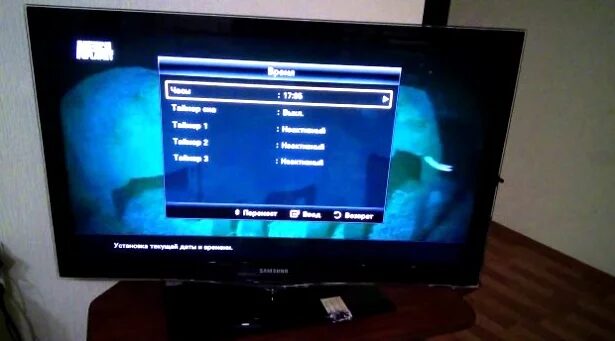
It can be set to turn off the TV after a certain amount of time, but it’s best to turn it off so that it doesn’t show any activity:
HDMI Peripherals and software reset
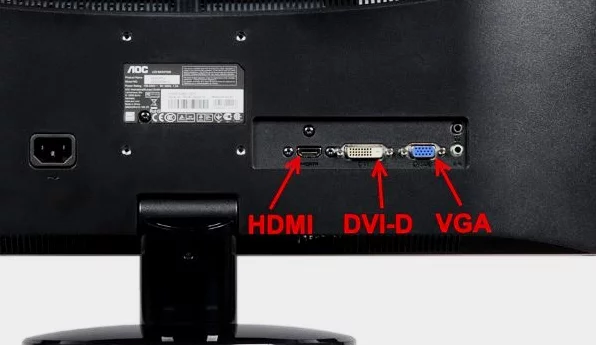
If an amplifier and an HDMI player are connected to the TV, it is possible that the ARC also receives signals that the device can interpret as”On.”
In this situation, it is advised to unplug all HDMI cables and assess the possibility of a malfunction.
software reset
Whether one is utilizing a contemporary LED television with online connectivity or an outdated version of an LCD TV, the initial step to address any issues is to initiate a reboot by disconnecting the device from its power supply and subsequently powering it up again. In the case of a TV equipped with diverse software, it is advisable to reset to factory settings and perform a software update.
If the TV mentioned above is turned off again, try resetting the settings “MASTER RESET” or” FACTORY RESET.” Functions can be found in the main settings of the TV menu.
Furthermore, for users with a Smart TV connected to the Internet through WIFI, it is advisable to consider updating the system BIOS or the TV software. Should the system update prove ineffective in resolving any issues with the TV, it is possible that there may be a significant problem with the main components.
Issues with the Power Supply System

Operational malfunctions, such as the TV turning off and on autonomously, may arise due to complications in the power supply system.
A power surge or malfunctioning power source is often the primary issue leading to the shutdown of a Smart TV. The possibility of the TV turning on unexpectedly can arise from a surge or sudden increase in voltage, particularly in the case of an aging device or if the capacitors in the power supply are compromised.
Another relatively common mistake involves overloading the power outlet with numerous connected cables leading to issues. Reallocate the connections to different outlets to identify the root cause. Consider purchasing an extension cord or a timer-equipped plug to prevent unauthorized activation in the future.
Inspect the HDMI, Ethernet, or antenna cables for potential damage. Pay close attention to the condition of the cables, focusing on the plugs and wire insulation. It’s essential to determine whether the issue is electrical rather than a flaw in the receiver.
Dust and moisture

As a result of dust contamination of the electronic board, current-carrying conductors can often be short-circuited with overheating of semiconductor components: micro-boards, triodes or diodes. In this case, the TV is turned off by the overheating protection. Therefore, it is necessary to clean the device from accumulated dirt occasionally.
Water is similarly dangerous for electrical equipment — it oxidizes the contacts, creating the possibility of a short circuit. The tracks of electronic circuit boards that are corroded by moisture are repaired either by applying solder drops or by installing a jumper made of the thinnest wire.
Before engaging in any tasks with the television, prioritize electrical safety and ensure the device is completely de-energized. Exercise caution during disassembly to avoid damaging or mixing up connectors related to cables and wiring.
To fix the problem of periodic shutdowns due to dust, you need to:
After these operations, the TV usually regains its functionality.
Serious breakdowns

If the above procedures did not correct the failure, the source of the defect is probably much more serious than it might seem at first glance. The best solution in this case is to go to the service center for professional support. However,
Suppose the possessor of such a gadget possesses a thorough understanding of radio engineering, practical expertise, proficiency in utilizing a tester, and adeptness in working with a soldering iron. In that case, you can detect the root cause of the malfunction on your own.
Basic operations for testing the operability of TV functional elements:
In the same way, failures can be caused by problems with frame or line scanning systems, as well as Damage to transformers or any individual circuit elements.
Expert advice
To ensure users avoid the need to independently repair a costly device or incur excessive charges from service centers, it is advisable to adhere to the guidelines provided by experts regarding the operation of contemporary televisions:
It is not allowed to install the TV on the windowsill, near the aquarium and in other areas where water can get on the electronic board.
It is necessary to periodically perform wet cleaning in the room.
Reducing the buildup of dust and dirt on crucial TV circuitry is essential.
It is not allowed to leave the TV switched on during the period when it is not being used.
Install a voltage stabilizer to protect all household electrical equipment, preferably on the input of electricity to the apartment.
When using the device, it’s important to press the buttons on the control panel with just the right amount of force. Avoid hitting or squeezing them too hard.
There are many reasons why your TV might shut off or turn on unexpectedly. Luckily, fixing these issues on your own is usually not too hard. In addition, the troubleshooting methods for Samsung, Vizio, Mitsubishi, LG, SONY, Panasonic, HiSense, Hitachi, Element, Sanyo and almost all other TV models are the same.
The main fact of why the TV itself is turned off, is incorrectly set options. For example, individual constructions can be automatically disabled if the user has not used the remote control for a long time.
Fixing this issue is a breeze using the settings menu. If it’s a hardware problem and you’re not familiar with it, it’s best to call in an expert for repairs.




